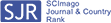- Department of Neurosurgery, Maastricht University Medical Center, Netherlands
Correspondence Address:
Pieter L. Kubben
Department of Neurosurgery, Maastricht University Medical Center, Netherlands
DOI:10.4103/2152-7806.77596
Copyright: © 2011 Kubben PL This is an open-access article distributed under the terms of the Creative Commons Attribution License, which permits unrestricted use, distribution, and reproduction in any medium, provided the original author and source are credited.How to cite this article: Kubben PL. Twitter for neurosurgeons. Surg Neurol Int 14-Mar-2011;2:28
How to cite this URL: Kubben PL. Twitter for neurosurgeons. Surg Neurol Int 14-Mar-2011;2:28. Available from: http://sni.wpengine.com/surgicalint_articles/twitter-for-neurosurgeons/
WHAT IS TWITTER?
With regard to the official website, Twitter is an information network made up of 140-character messages called “tweets”. The brevity of the messages is key to its success: it takes very little time to scan a large amount of information. The tweets contain either a piece of concise information (a message, a question, a thought) or a weblink to more information elsewhere (a website, an image). Scanning recent tweets may be compared with scanning headlines in a newspaper, but with one major difference – you determine what kind of headlines you want to see.
WHY WOULD YOU USE IT?
If you have the impression that there is a lot of information available that might be worth following or checking if only it would not take up so much of your time, then Twitter may become your friend. We are not talking about information on some movie star or artist, but information on neurosurgery, neuroscience, healthcare, or – if you like – your hobby. The amount of information nowadays seems to be growing faster than it can be processed, and Twitter offers you a short and fast way to stay tuned.
FOLLOWING PEOPLE
To benefit from Twitter, you need to create an account by visiting the homepage at Twitter.com. Once you have created your account, you can “follow” other people by visiting their account and clicking the “Follow” button at their profile [
If you know the Twitter name of a person, you can find the profile at If you know the real name of a person, but not the Twitter name, you can use the search box on top of the screen. If you want to search by subject, you can also use the search box. If you are visiting a website that also uses Twitter to provide you with new information, you can visit their profile directly from that site by clicking the link they offer. For example, if you visit our homepage, you will see an icon displaying a “t” immediately next to “Login”. If you click this, you will go to our tweets as well.
To quote the Help Center on Twitter.com: “reading tweets and discovering new information whenever you check in on your Twitter timeline is where you will find the highest value on Twitter” [
WHAT'S UP WITH THE #HASHTAG?
If you are reading tweets, you will frequently encounter some text, which is preceded by a hashtag (“#”). Using a hashtag before a word makes it a keyword for an informal sort of taxonomy (sometimes referred to as “folksonomy”). You can click these words to see all recent tweets that used the same keyword. This is another way of finding information; and besides following people, you can follow topics as well. The hashtag makes this possible.
CAN I WRITE SOMETHING?
Yes. On top of the timeline, you see the text “What's happening” and a textbox beneath. You can type a short message there (140-character limit) about whatever you want. You do not have to use keywords, but you can do so. The use of keywords is your decision, which can be anything that makes sense in your opinion, and is fine. You will soon find out what other people do just by looking at their use of hashtags.
CAN I ‘FORWARD’ ANOTHER TWEET?
Yes, but it is not called that way. Forwarding an already existing tweet is called “retweeting”. When you move your mouse over an existing tweet, you see some changes occuring below the text [
CAN I SEND A PERSONAL MESSAGE TO SOMEONE?
Yes, but there is a catch. If you want somebody in particular to pick up your message, just address the person in the text using the @ and the twittername. So, suppose you want Surgical Neurology International to see a specific tweet, you begin with “@snint” (without quotes) and continue typing the message. But be aware that everyone can read this message! The person you mention will get a specific notice in the @Mentions section (second tab under the “What's happening” box). Other people can see it in their timeline.
For sending a Direct Message to someone (ie, a private one), you can use the Messages section on top of the screen (right from the search bar). This is only possible if you are following this person and this person is following you. In this way, the problem of spamming with unwanted messages can be avoided. So if you want to send a message to a person that you are following but who is not following you, the @username option is all you can do. This works, but in public.
DO I HAVE TO USE THAT TWITTER WEBSITE?
This needs to be used only for creating an account. Afterwards, you can use the website, but there are many free software applications available for desktop computers and mobile devices that work faster and are more powerful. TweetDeck is a well-known desktop version, but you can find many others online. For mobile versions, you can browse the App Store, Android Market, or applications service for your device.
Now, that they are faster won′t need a long explanation: you do not have to visit the website each time, so it will take you less time to stay informed. But why are these more powerful? Suppose you would like to post this link in Twitter:
WHERE DO I FIND NEUROSURGICAL CONTENT?
You already know our Twitter name, which is @snint . Now, if you search for “neurosurgery”, you may find some interesting topics, but also a lot of information that you may not find useful. So, I would like to share some users that you may find interesting.
THE REST IS UP TO YOU!
You now know the most important issues to get started with Twitter, tweets, posting, and retweeting topics, and even posting links or images. You can use the official website or another application of your choice, both for desktop or laptop computers, and for mobile devices. You can search for interesting tweets yourself or start with the profiles in