We are happy to offer you a mobile version of Surgical Neurology International now, that we will refer to as SNI Mobile. This is a web application for iPhone, iPod Touch and iPad offering access to the most accessed features of the website: articles, posts, forum, podcasts (UCLA 100 Lectures Series) and the latest Twitter items.
[gallery class="iphone" include="140, 141, 142" link="file"]
Installation on iPhone / iPod Touch
* Step 1: open Safari on your device and go to www.surgicalneurologyinternational.com/mobile
(apologies for the length of the link, but you can visit this site on your device and simply click it)
* Step 2: click on the + sign at the bottom, and choose Add to Home Screen in the dialog that appears.
* Step 3: click Add in the right upper corner of the screen
* Step 4: now you can quickly open the SNI Mobile application from your home screen by tapping ("clicking") the icon, and you can choose from the categories available.
[gallery class="iphone" include="140, 141, 142" link="file" size="medium"] Installation on iPad For the iPad you should follow the same steps, but the + sign is on top of your screen, and the dialogs look slightly different. [gallery class="ipad" include="181, 182, 183" link="file" size="medium" columns="2"] Below you can comment on the application, and provide suggestions for further development! Pieter Kubben, MD Neurosurgery 2.0 Editor Surgical Neurology International







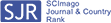
Merrwyn Bagan
Posted October 1, 2010, 8:50 pm
would like to see an app for Android
Pieter Kubben
Posted October 2, 2010, 7:01 am
We too! So here is the good news:
(1) You can already use this web app on your Android by bookmarking the site above.
(2) We just released an official iPhone app in the App Store, and are working on an Android app as you requested. See http://bit.ly/bvQNdi for some screenshots.