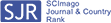- Department of Neurosurgery, Maastricht University Medical Center, 6202 AZ Maastricht, The Netherlands
Correspondence Address:
Pieter L. Kubben
Department of Neurosurgery, Maastricht University Medical Center, 6202 AZ Maastricht, The Netherlands
DOI:10.4103/2152-7806.106286
Copyright: © 2013 Kubben PL This is an open-access article distributed under the terms of the Creative Commons Attribution License, which permits unrestricted use, distribution, and reproduction in any medium, provided the original author and source are credited.How to cite this article: Kubben PL. Windows 8: A promise for tablet computers in the hospital?. Surg Neurol Int 28-Jan-2013;4:11
How to cite this URL: Kubben PL. Windows 8: A promise for tablet computers in the hospital?. Surg Neurol Int 28-Jan-2013;4:11. Available from: http://sni.wpengine.com/surgicalint_articles/windows-8-a-promise-for-tablet-computers-in-the-hospital/
End of October 2012, Microsoft released its latest operating system, Windows 8. One major difference compared with previous releases of Windows is the new interface. There is still a “Desktop” environment, but the familiar “Start” (or “Windows”) button has gone. Instead, a new home screen is now the central place [
Why? The new home screen with the tiled icons can be used from a tablet with the same ease of use as it can be used from a computer with external keyboard and mouse. Windows 8 now introduces “apps” in a comparable manner that Apple and Google are doing. Next to the App Store and Google Play (formerly known as the Android Store), there is now the Windows Store. You can buy and download apps to your Windows 8 device, whether that is a desktop, a laptop/ultrabook, or a tablet. It will run on all devices, and it will be checked by Microsoft for some issues before its release. This also limits the opportunities for viruses to arrive on your device.
Personally I have been experimenting with a Samsung Series 7 Slate and I found usability of Windows 8 much better than usability of Windows 7. Especially the onscreen (virtual) keyboard of Windows 8 can be used with your fingers, whereas the keyboard of Windows 7 can only be used well with a stylus. Exactly the kind of device you might lose quickly.
For the hospital setting, using a Windows 8 powered tablet might have a huge advantage over the existing other tablets (like an iPad or Samsung Galaxy): it runs all your Windows software, not only the apps from the Windows Store. An iPad is not a Mac OS X device, which is a strength but also a limitation. The same issue applies for Android tablets. The advantage is speed, battery time, and optimized applications, the disadvantage is that you need apps that are optimized and you have to buy them separately (if they are available at all). Microsoft took the opposite approach for Windows 8: battery time is shorter compared with an iPad, the device is a little more heavy, but it does run everything that runs on other recent Windows versions (although in that case you might need that stylus).
If I were an IT executive in a hospital, I would take a serious look at these devices. I am not sure if they are to be preferred over other tablets, but they do offer a realistic option to mobilize your caregivers without making large investments in new software.
NEUROMIND
To give you a head start, NeuroMind is now also available for Windows 8, free of charge. It contains more than 100 scores for your neurosurgical practice, and some anatomical images for explanation to patients and students [